What is Cloud Computing?
November 1st, 2013 by admin
Wikipedia recently defined cloud computing as “The use and access of multiple server-based computational resources via a digital network (WAN, Internet connection using the World Wide Web, etc.).”
But what the heck does that mean?
The easiest way to not only understand what cloud computing is, but also gain insight into why it’s gaining in popularity, is to compare it to the evolution of public utilities. For example, let’s look at the evolution of electricity.
Back in the industrial age, factories had to produce their own power in order to run machines that produced the hard goods they manufactured. Be those goods textiles or railroad spikes, using machines gave these companies enormous competitive advantages by producing more goods with fewer workers and in less time. For many years, the production of power was every bit as important to their company’s success as the skill of their workers and the quality of their products.
Unfortunately, this put factories into TWO businesses:
the business of producing their goods and the business of producing power. Then the concept of delivering power (electricity) as a utility was introduced by Thomas Edison when he developed a commercial-grade replacement for gas lighting and heating using centrally generated and distributed electricity. From there, as they say, the rest was history.
The concept of electric current being generated in central power plants and delivered to factories as a utility caught on fast. This meant manufacturers no longer had to be in the business of producing their own power. In fact, in a very short period of time, it became a competitive necessity for factories to take advantage of the lower-cost option being offered by public utilities. Almost overnight, thousands of steam engines and electric generators were rendered obsolete and left to rust next to the factories they once powered.
What made this possible was a series of inventions and scientific breakthroughs – but what drove the demand was pure economics. Utility companies were able to leverage economies of scale that single manufacturing plants simply couldn’t match in output or in price. In fact, the price of power dropped so significantly that it quickly became affordable not only for factories but for every single household in the country.
Today, we are witnessing a similar transformation following a similar course. The only difference is that instead of cheap and plentiful electricity, advancements in technology and Internet connectivity are driving down the costs of computing power. With cloud computing, businesses can pay for “computing power” like a utility without having the exorbitant costs of installing, hosting and supporting it.
There’s a good chance that MOST of the software applications you use every day are now SaaS applications, or “Software as a service.” In other words, you don’t install them on your server or PC – you simply access them for free or on a “pay-as-you-go” model for only the licenses, space and features you use. In fact, you are probably already experiencing the benefits of cloud computing in some way but haven’t realized it. Below are a number of cloud computing applications you might be using:
- Gmail, Hotmail or other free e-mail accounts
- NetSuite, SalesForce
- Constant Contact, ExactTarget, AWeber or other e-mail broadcasting services
- Zoomerang, SurveyMonkey and other survey tools
- Google is a massive, free cloud application—the power required to search billions of web sited and content in seconds and deliver the relevant results to your screen FAR EXCEEDS the capacity of your computing device.
If you think about it, almost every single application you use today can be (or already is) being put “in the cloud,” where you can access it and pay for it via your browser for a monthly fee or utility pricing. You don’t purchase and install software, but instead, access it via an Internet browser.
What About Office 365 And Google Apps?
Office 365 and Google Apps are perfect examples of the cloud computing trend; for an inexpensive monthly fee, you can get full access and use of Office applications that used to cost a few hundred dollars to purchase. And since these apps are being powered by the cloud provider, you don’t need an expensive desktop with lots of power to use them – just a simple Internet connection will do on a laptop, desktop or tablet.
Of course, these aren’t great options for all businesses. Google Apps doesn’t (currently) integrate with many line-of-business applications, which presents a deal breaker for using this service. For example, if you like using Microsoft’s Excel or Word to pull reports or create documents from your line-of-business application, you might not be able to do that with Google Apps.
Microsoft’s Office 365 also has other limitations that may make it a poor choice for a business, including the fact that you get limited help-desk support. If something goes wrong, there isn’t a customer service help desk you can call for support or assistance. But again, it’s a perfect example of where business is going with cloud computing.
Pros And Cons Of Moving To The Cloud
- Never have to upgrade your systems ever again. If your computer network is in desperate need of an upgrade and you hate the idea of shelling out thousands of dollars on hardware, software, and technical support to install the new network, then cloud computing could be the right fit for you. In addition, you may be able to extend the life of your current office PCs since most of your computing resources are powered in the cloud.
- Lowered IT costs. This is probably the single most compelling reason why companies choose to move their network (all or in part) to the cloud. Not only do you save money on software licenses, but also on hardware (servers and workstations) as well as IT support and upgrades. So if you hate constantly writing big, fat checks for IT upgrades, you’ll really want to look into cloud computing.
HOWEVER, make sure that you are not compromising losing management tools that you need to run a business. Your business needs to remain protected from inappropriate or harmful content, maintain productivity and compliance with applicable business and regulatory requirements. - Ability to access your desktop and/or applications from anywhere and any device. If you travel a lot, have remote workers or prefer to use an iPad while traveling and a laptop at your house, cloud computing will give you the ability to work from any of these devices.
- Disaster recovery and backup are automated. The server in your office can be extremely vulnerable to a number of threats, including viruses, human error, hardware failure, software corruption and, of course, physical damage due to a fire, flood or other natural disasters if not properly maintained. If your server were in the cloud and your office was reduced to a pile of rubble, you could purchase a new laptop and be back up and running within the same day. This would NOT be the case if you had a traditional managed network and were using tape drives, CDs, USB drives or other physical storage devices to back up your system.
Plus, like a public utility, cloud platforms are far more robust and secure than your average business network, because they can utilize economies of scale to invest heavily into security, redundancy and failover systems, making them far less likely to go down. HOWEVER, following basic security rules and with the right infrastructure, your network can be just as secure. - It’s faster, cheaper and easier to set up new employees. If you have a seasonal workforce or a lot of turnover, cloud computing will not only lower your costs of setting up new accounts, but it will make it infinitely faster. Here is an example: An accounting firm that brings on an average of 10 extra CPAs in February through May to help process tax returns; If they had a traditional network setup, they would have to purchase PCs and software licenses for these temporary workers and then pay to maintain and upgrade them throughout the year. Using cloud computing, these workers use their home PCs and log into the network securely. The CPA firm ONLY pays for those workers’ licenses during the time when they are using them, just like a utility. When May comes around, they no longer pay for those licenses and support. Using this model could save them approximately $13,468 a year in hardware, software and IT services.
- You use it without having to “own” it. More specifically, you don’t own the responsibility of having to install, update and maintain the infrastructure. Think of it as similar to living in a condo where someone else takes care of the building maintenance, repairing the roof and mowing the lawn, but you still have the only key to your section of the building and use of all the facilities. This is particularly attractive for companies who are new or expanding, but don’t want the heavy outlay of cash for purchasing and supporting a full onsite computer network.
It’s a “greener” technology that will save on power and your electric bill. For some smaller companies, the power savings will be too small to measure. However, for larger companies with multiple servers who are cooling a hot server room and keep their servers running 24/7/365, the savings could be considerable.
Cons Of Cloud Computing:
- The Internet going down. While you can mitigate this risk by using a commercial-grade Internet connection and we strongly recommend maintaining a second backup connection. This will lessen the chance that you’ll lose Internet connectivity, making it impossible to work.
- Data security. Many people don’t feel comfortable having their data in some off-site location. This is a valid concern, and before you choose any cloud provider, you need to find out more information about where they are storing your data, how it’s encrypted, who has access and how you can get it back. You’ll find more in-formation on this under “What To Look For When Hiring A Cloud Integrator” later on in this document.
- Compliance Issues. There are a number of laws and regulations, such as Gramm-Leach-Bliley, Sarbanes-Oxley, and HIPAA, that require companies to control and protect their data and certify that they have knowledge of and control over who can access the data, who sees it and how and where it is stored. In a public cloud environment, this can be a problem. Many cloud providers won’t tell you specifically where your data is stored.
- Many companies cannot totally eliminate having an on-premise server. Having an automatic, self-healing VPN with content filtering gives business owners the control and real-time reporting they require. Most cloud providers have SAS 70 certifications, which require them to be able to describe exactly what is happening in their environment, how and where the data comes in, what the provider does with it and what controls are in place over the access to and processing of the data; but as the business owner, it’s YOUR neck on the line if the data is compromised, so it’s important that you ask for some type of validation that they are meeting the various compliance regulations on an on-going basis.
Cloud Versus A Traditional Network: A Comparison Of Costs
As we noted earlier, each client has a slightly unique set of circumstances and needs that will factor into the cost savings and benefits. But in order to give you an idea of what you can save when moving your network to the cloud, we’ve put together a sample business scenario and the savings that could be obtained with cloud computing.
Please note we’ve shown two examples. One over a 4-year and one over a 3-year period. We find that the normal span of time when all workstations and servers need to be replaced and software upgraded is a 3-year period. However, we find that many companies do not budget for this expense on a three-year cycle.
These examples show pure cloud solutions. You should consider the ramifications if you are in a WAN environment. You will want to use a combination of techniques to cut bandwidth consumption between branches and be able to accelerate application performance. Critical success factors should include tools to manage employees and protect the total overall health of your network.
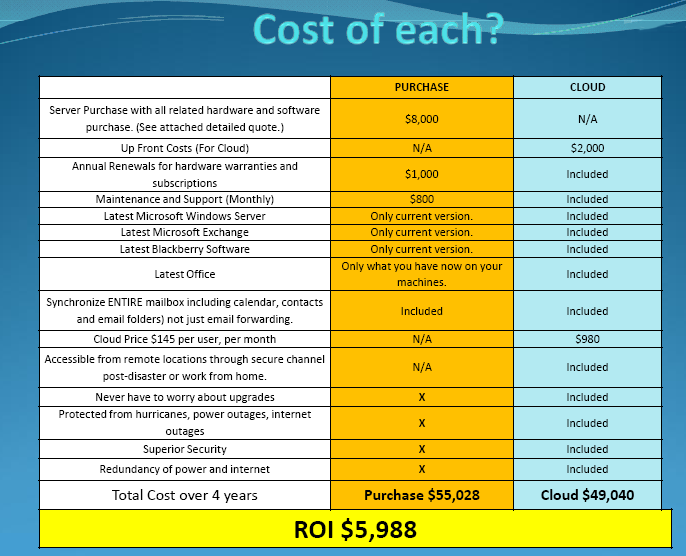

As you can see, the cost savings can be compelling enough for some business owners to overlook the risks of cloud computing; and if carefully planned, those risks of down-time and security are greatly minimized.
Different Types Of Cloud Solutions Explained:
Pure Cloud: This is where all your applications and data are put on the other side of the firewall (in the cloud) and accessed through various devices (laptops, desktops, iPads, phones) via the Internet.
Hybrid Cloud: Although “pure” cloud computing has valid applications, for many it’s downright scary. And in some cases, it is NOT the smartest move due to compliance issues, security restrictions or performance issues. A hybrid cloud enables you to put certain pieces of existing IT infrastructure (say, storage and e-mail) in the cloud, and the remainder of the IT infrastructure stays on premise. This gives you the ability to enjoy the cost savings and benefits of cloud computing where it makes the most sense without risking your entire environment.
Point Solutions: Another option would be simply to put certain applications, like SharePoint or Microsoft Exchange, in the cloud while keeping everything else on-site. Since e-mail is usually a critical application that everyone needs and wants access to on the road and on various devices (iPad, smart phone, etc.), often this is a great way to get advanced features of Microsoft Exchange without the cost of installing and supporting your own in-house Exchange server.
Public Cloud Vs. Private Cloud: A public cloud is a service that anyone can tap into with a network connection and a credit card. They are shared infrastructures that allow you to pay-as-you-go and are managed through a self-service web portal. Private clouds are essentially self-built infrastructures that mimic public cloud services but are on-premise. Private clouds are often the choice of companies that want the benefits of cloud computing but don’t want their data held in a public environment.
FAQs To Ask Before You Sign Up About Security, Where Your Data Is Held And Internet Connectivity.
Question: What happens if the Internet slows to the point where it’s difficult to work productively?
Answer: A provider may resolve this by keeping a synchronized copy of your data on your on-site server as well as in the cloud. Here’s how this works: Microsoft offers a feature with Windows called “DFS,” which stands for Distributed File Systems. This technology synchronizes documents between cloud servers and local servers in your office. So instead of getting rid of your old server, you keep it on-site and maintain an up-to-date synched copy of your files, folders and documents on it. If the Internet goes down or slows to a grind, you simply open a generic folder on your PC and the system will automatically know to pull the documents from the fastest location (be it the cloud server or the local one). Once a file is modified, it syncs in seconds so you don’t have to worry about having multiple versions of the same document.
Using this process, you get the benefits of the cloud with a backup solution to keep you up and running during slow periods or complete Internet outages.
We strongly suggest that if your primary line of business software is in the cloud, you should have a secondary business-grade backup internet connection always available.
Question: What about security? Isn’t there a big risk of someone accessing my data if it’s in the cloud?
Answer: In many cases, cloud computing is a more secure way of accessing and storing data. Just because your server is on-site doesn’t make it more secure; in fact, most small to medium businesses will not consider justifying the cost of securing their network the way a cloud provider can. Most security breaches occur due to human error; one of your employees downloads a file that contains a virus, they don’t use secure passwords or they simply e-mail confidential information out to people who shouldn’t see it. Other security breaches occur in on-site networks because the company didn’t properly maintain its own in-house network with security updates, software patches, and up-to-date antivirus software. That’s a FAR more common way networks get compromised vs. a cloud provider getting hacked.
THE GOOD NEWS IS there are several inexpensive methods to having a managed secure infrastructure. Most IT providers either don’t know how to do it or won’t tell you about it.
Question: What if YOU go out of business? How do I get my data back?
Answer: A cloud provider should give every client net-work documentation that clearly outlines where their data is and how they could get it back in the event of an emergency. This includes emergency contact numbers, detailed information on how to access your data and infrastructure without needing their assistance and, a copy of their insurance policy and information regarding your backups and licensing.
They should also give you a copy of THEIR disaster recovery plan that shows what they’ve put in place to make sure they stay up and running.
In fact, you should never hire ANY IT professional that won’t give you that information. Some providers may deliver a copy of your data [on disks drive] every month so you have a physical copy and back up the entire network as well.
Question: Do I have to purchase new hardware (servers, workstations) to move to the cloud?
Answer: No. That’s one of the selling points of cloud computing. It allows you to use older workstations, laptops, and servers because the computing power is in the cloud. Not only does that allow you to keep and use hardware longer, but it allows you to buy cheaper workstations and laptops because you don’t need the expensive computing power required in the past.
We strongly suggest you look at the whole picture if you are considering a pure cloud solution.
What To Look For When Hiring A Cloud Integrator
A “cloud integrator” is a fancy name for an IT consultant who helps you set up and integrate the various software and solutions into a cloud service specific to your business. But buyer beware! You don’t want just anyone setting you up on this.
Unfortunately, the computer repair and consulting industry (along with many others) has its own share of incompetent or unethical people who will try to take advantage of trusting business owners who simply do not have the ability to determine whether or not they know what they are doing. Sometimes this is out of greed for your money; more often it’s simply because they don’t have the skills and competency to do the job right but won’t tell you that up front because they want to make the sale.
From misleading information, unqualified technicians and poor management, to terrible customer service, we’ve seen it all…and we know they exist in abundance because we have had a number of customers come to us to clean up the disasters they have caused.
Automotive repair shops, electricians, plumbers, lawyers, realtors, dentists, doctors, accountants, etc., are heavily regulated to protect the consumer from receiving substandard work or getting ripped off. However, the computer industry is still highly unregulated and there are few laws in existence to protect the consumer – which is why it’s so important for you to really research the company or person you are considering, to make sure they have the experience to set up, migrate and support any part of your network to the cloud.
Anyone who can hang out a shingle can promote themselves as a cloud expert. Even if they are honestly trying to do a good job for you, their inexperience can cost you dearly in your network’s speed and performance or in lost or corrupt data files. To that end, here are several questions you should ask your IT person before letting them migrate your network to the cloud:
How quickly do you guarantee to have a technician working on an outage or other problem?
Answer: Anyone you pay to support your network should give you a written SLA (service level agreement) that outlines exactly how IT issues get resolved and in what time frame. I would also request that they reveal what their average resolution time has been with current clients over the last 3-6 months.
They should also answer their phones live from 8:00 a.m. to 5:00 p.m. and provide you with an emergency after-hours number you may call if a problem arises, including weekends. Ask if they have an online self-serve portal to save you time and can track your requests through.
If you cannot access your network because the Internet is down or due to some other problem, you can’t be waiting around for hours for someone to call you back OR (more importantly) start working on resolving the issue. Make sure you get this in writing; often cheaper or less experienced consultants won’t have this or will try and convince you it’s not important or that they can’t do this. Don’t buy that excuse! They are in the business of providing IT support so they should have some guarantees or standards around this that they share with you.
What’s your plan for transitioning our network to the cloud to minimize problems and downtime?
Answer: The provider should run a simultaneous cloud environment during the transition and don’t “turn off” the old network until everyone is 100% confident that everything has been transitioned and is working effortlessly. You don’t want someone to switch overnight without setting up a test environment first.
Do you take the time to explain what you are doing and answer our questions in terms that we can under-stand (not geek speak), or do you come across as arrogant and make us feel stupid for asking simple questions?
Answer: their technicians should be trained to have the “heart of a teacher” and will take time to answer your questions and explain everything in simple terms. Ask for referrals the make the calls.
Where will our data be stored?
Answer: You should receive full documentation about where your data is, how it’s being secured and backed up and how you could get access to it if necessary WITHOUT going through your provider. Essentially, you don’t want your cloud provider to be able to hold your data (and your company) hostage.
How will our data be secured and backed up?
Answer: If they tell you that your data will be stored in their own co-lo in the back of their office, what happens if THEY get destroyed by a fire, flood or other disasters? What are they doing to secure the office and access? Are they backing it up somewhere else? Make sure they are SAS 70–certified and have a failover plan in place to ensure continuous service in the event that their location goes down. If they are building on another platform, you still want to find out where your data is and how it’s being backed up.
Do you have adequate errors and omissions insurance as well as workers’ compensation insurance to protect US?
Answer: Here’s something to consider: if THEY cause a problem with your network that causes you to be down for hours or days or to lose data, who’s responsible? Here’s another question to consider: if one of their technicians gets hurt at your office, who’s paying? In this litigious society we live in, you better make darn sure that whomever you hire is adequately insured with both errors and omissions insurance AND workers’ compensation – and don’t be shy about asking to see their latest insurance policies!
True story: A few years ago, Geek Squad was slapped with multimillion-dollar lawsuits from customers for the bad behavior of their technicians. In some cases, their techs were accessing, copying and distributing personal information they gained access to on customers’ PCs and laptops brought in for repairs. In other cases, they lost clients’ laptops (and subsequently all the data on them) and tried to cover it up. Bottom line: make sure the company you are hiring has proper insurance to protect YOU.
Is it standard procedure for you to provide us with written network documentation detailing what soft-ware licenses we own, our critical passwords, user information, hardware inventory, etc., or are you the only person with the “keys to the kingdom”?
Answer: All clients should receive this in written and electronic form at no additional cost. They should also perform a quarterly update on this material and make sure certain key people from your organization have this information and know how to use it, giving you complete control over your network.
Side note: You should NEVER allow an IT person to have that much control over you and your company. If you get the sneaking suspicion that your current IT person is keeping this under their control as a means of job security, consider other support options. This is down-right unethical and dangerous to your organization, so don’t tolerate it!
Do you have other technicians on staff who are familiar with our network in case our regular technician goes on vacation or gets sick?
Answer: Yes; they should keep detailed network documentation (basically a blueprint of your computer network) and updates on every client’s account, any of their technicians can pick up where another left off.
Do you INSIST on doing periodic test restores of our backups to make sure the data is not corrupt and could be restored in the event of a disaster?
Answer: The provider should perform a monthly “fire drill” and perform a test restore from backup for their clients to make sure their data CAN be recovered in the event of an emergency. Upon completion, they should give you a report showing this test restore was conducted and that all systems are a “go.” If there’s a problem, they should notify you immediately and start working to resolve it the same day. After all, the WORST time to “test” a backup is when you desperately need it.
Is your help desk US-based or outsourced to an overseas company or third party?
Answer: Your provider should have their own in-house help desk and make sure the folks helping you are friendly and helpful. This one of the most important aspects of customer service, plus we feel it’s an important step in keeping your data secure.
Do your technicians maintain current vendor certifications and participate in ongoing training – or are they learning on our dime?
Answer: Technicians should be required to keep the most up-to-date vendor certifications in all the software they support.
Are you familiar with (and can you support) our unique line-of-business applications?
OUR Answer: Your vendor should own the problems with all line-of-business applications for our clients. That doesn’t mean they can fix faulty software – but they should be the liaison between you and your vendor to resolve problems you are having and make sure these applications work smoothly for you instead of pointing fingers and putting you in the middle.
Posted in: Articles
 simplifying
simplifying